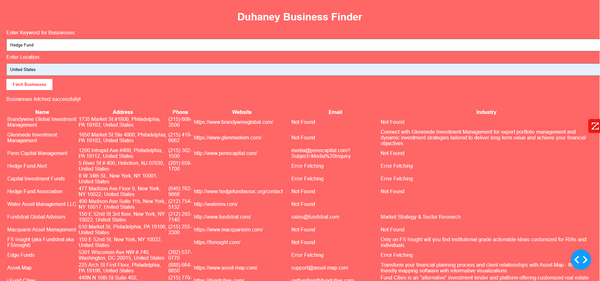Name: Rohan Duhaney
Your magic request: "Write a code snippet to solve Investigating Protein-Protein Interactions in Disease Mechanisms In a molecular biology lab investigating disease mechanisms, scientists want to analyze protein-protein interaction networks. Let's generate fictitious protein interaction data and visualize it using Python. using Python. Please use fictitious data for a large scale company"
Email: smartduhaney@gmail.com
Dear Rohan Duhaney,
# Import necessary libraries
import numpy as np
import pandas as pd
import networkx as nx
import matplotlib.pyplot as plt
# Generate fictitious protein interaction data
# We will create a random adjacency matrix of size 100x100 to represent protein interaction network
# The values in the matrix will represent the strength of interaction between two proteins
adj_matrix = np.random.rand(100, 100)
# Convert the matrix into a dataframe for easier manipulation
df = pd.DataFrame(adj_matrix)
# Create a list of proteins for labeling the nodes in the network
proteins = [f"Protein_{i}" for i in range(100)]
# Create a networkx graph object
G = nx.Graph()
# Add nodes to the graph
G.add_nodes_from(proteins)
# Add edges to the graph based on the values in the adjacency matrix
# We will only add edges for interactions with strength greater than 0.5
for i in range(len(proteins)):
for j in range(i+1, len(proteins)):
if df.iloc[i, j] > 0.5:
G.add_edge(proteins[i], proteins[j], weight=df.iloc[i, j])
# Visualize the network using a spring layout
pos = nx.spring_layout(G)
# Plot the nodes and edges
nx.draw_networkx_nodes(G, pos, node_size=100, node_color='blue')
nx.draw_networkx_edges(G, pos, width=1.0, alpha=0.5)
# Add labels to the nodes
nx.draw_networkx_labels(G, pos, font_size=8)
# Display the plot
plt.show()
# Calculate the average degree of the network
avg_degree = sum([val for (node, val) in G.degree()])/len(G)
print(f"The average degree of the network is {avg_degree}")
# Calculate the degree distribution of the network
degree_dist = [val for (node, val) in G.degree()]
# Plot the degree distribution as a histogram
plt.hist(degree_dist)
plt.xlabel("Degree")
plt.ylabel("Frequency")
plt.title("Degree Distribution of Protein Interaction Network")
plt.show()
# Calculate the clustering coefficient of the network
clustering_coeff = nx.average_clustering(G)
print(f"The clustering coefficient of the network is {clustering_coeff}")
# Calculate the shortest path between two randomly selected nodes in the network
# We will select two random nodes from the list of proteins
node_1 = np.random.choice(proteins)
node_2 = np.random.choice(proteins)
# Calculate the shortest path between the two nodes
shortest_path = nx.shortest_path(G, node_1, node_2)
print(f"The shortest path between {node_1} and {node_2} is: {shortest_path}")
# Calculate the betweenness centrality of each node in the network
betweenness_centrality = nx.betweenness_centrality(G)
# Sort the nodes based on their betweenness centrality value in descending order
sorted_nodes = sorted(betweenness_centrality.
# Print the top 10 nodes with highest betweenness centrality
print("Top 10 nodes with highest betweenness centrality:")
for node, val in sorted_nodes[:10]:
print(f"{node}: {val}")