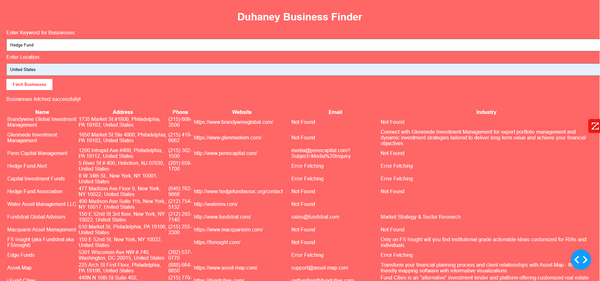Comprehensive Guide to Deploying an Enhanced IVR System for the Banking Industry
Deploying a new or upgraded IVR system in a banking environment requires meticulous planning, execution, and post-deployment support to ensure seamless integration with existing systems and uninterrupted service. This guide provides a step-by-step approach to deploying the IVR system, covering all scenarios, including those where an existing system is already in place.
- Pre-Deployment Planning
Objective: Ensure that all prerequisites are met and a clear deployment plan is in place.
Steps:
- Assessment of Current Infrastructure:
- Inventory Existing Systems: Document the existing IVR architecture, databases, network configurations, and integrations with other banking systems.
- Identify Dependencies: Identify all systems and services that the IVR system depends on, such as databases, authentication services, and external APIs.
- Assess Compatibility: Evaluate whether the new system is compatible with the existing infrastructure, particularly in terms of software versions, protocols, and network configurations.
- Risk Assessment and Mitigation:
- Identify Potential Risks: List potential risks, including downtime, data loss, security vulnerabilities, and integration issues.
- Develop a Mitigation Plan: Prepare contingency plans, such as failover strategies, backup and recovery plans, and rollback procedures.
- Create a Detailed Deployment Plan:
- Deployment Phases: Break down the deployment into manageable phases, including system preparation, data migration, deployment, testing, and go-live.
- Resource Allocation: Assign responsibilities to team members for each phase, including system administrators, developers, testers, and support staff.
- Timeline and Milestones: Establish a clear timeline with specific milestones to track progress and ensure timely completion.
- System Preparation
Objective: Prepare the infrastructure and systems for the deployment of the new IVR system.
Steps:
- Set Up Staging Environment:
- Mirror Production Environment: Create a staging environment that closely mirrors the production environment. This includes setting up the same server configurations, databases, and network settings.
- Install Required Software: Ensure that all necessary software components, such as the Java runtime, application servers (e.g., Tomcat), and databases (e.g., Oracle), are installed and configured.
- Database Preparation:
- Data Migration Plan: If the new system requires changes to the database schema or structure, create a detailed data migration plan. This may involve migrating data from legacy systems, transforming data formats, or merging multiple databases.
- Backup Current Data: Before making any changes, create a full backup of the existing databases. This will allow you to restore the system if anything goes wrong during the migration or deployment process.
- Network and Security Configuration:
- Configure Firewalls and Load Balancers: Ensure that network devices like firewalls and load balancers are configured to allow traffic to and from the new IVR system.
- SSL/TLS Setup: Configure SSL/TLS for secure communication between the IVR system, the clients, and any external services.
- Access Control: Set up access control lists (ACLs) and role-based access control (RBAC) to limit access to the system only to authorized personnel.
- Integration with Existing Systems:
- API Integration: Ensure that the new IVR system is correctly integrated with existing APIs, such as those for customer account management, transaction processing, and authentication.
- Service Orchestration: Configure service orchestration tools (e.g., Apache Camel, MuleSoft) if your system requires interaction with multiple backend services.
- Deployment Execution
Objective: Execute the deployment plan, including the installation, configuration, and initial testing of the IVR system.
Steps:
- Deploy the IVR Application:
- Application Server Deployment: Deploy the Java-based IVR application to your application server (e.g., Tomcat, WebSphere).
- Deployment Script Example:
sh
Rohan code
# Copy the application WAR file to the Tomcat webapps directory
scp ivr-system.war tomcat@yourserver:/path/to/tomcat/webapps/
# Restart Tomcat to deploy the application
ssh tomcat@yourserver 'sudo systemctl restart tomcat'
- Database Deployment:
- Schema Updates: Apply any necessary schema updates to the production database.
- Data Migration: Migrate data from the old system to the new system, ensuring that all customer data, transaction histories, and account details are correctly transferred.
- Initial Configuration:
- System Parameters: Configure system parameters, such as maximum concurrent calls, timeout settings, and retry limits.
- Service Endpoints: Set up and verify service endpoints for communication with other systems, such as CRM, payment gateways, and external APIs.
- Initial System Testing:
- Unit Testing: Run unit tests on the deployed application to verify that individual components are functioning as expected.
- Integration Testing: Perform integration testing to ensure that the IVR system interacts correctly with other systems and services.
- Test Scenarios: Test all major user scenarios, such as account balance inquiries, fund transfers, and recent transaction reviews.
- Data Migration and Validation
Objective: Ensure that all necessary data from the old system is accurately migrated to the new system and validated.
Steps:
- Data Migration Execution:
- Migration Tools: Use migration tools or scripts to transfer data from the old IVR system to the new one. This may involve converting data formats, merging databases, or performing ETL (Extract, Transform, Load) operations.
- Data Migration Script Example:
sql
Rohan code
-- Migrate customer account data
INSERT INTO new_ivr_db.accounts (account_id, account_number, balance, customer_id)
SELECT account_id, account_number, balance, customer_id FROM old_ivr_db.accounts;
-- Migrate transaction history
INSERT INTO new_ivr_db.transactions (transaction_id, account_id, amount, date, description)
SELECT transaction_id, account_id, amount, date, description FROM old_ivr_db.transactions;
- Data Validation:
- Data Integrity Checks: Perform data integrity checks to ensure that all data has been accurately transferred. This includes verifying record counts, checking for missing or duplicate data, and ensuring that all fields have been correctly populated.
- Data Validation Script Example:
sql
Rohan code
-- Check record counts
SELECT COUNT(*) FROM new_ivr_db.accounts;
SELECT COUNT(*) FROM old_ivr_db.accounts;
-- Verify data consistency
SELECT account_number, balance FROM new_ivr_db.accounts
EXCEPT
SELECT account_number, balance FROM old_ivr_db.accounts;
- End-User Validation:
- User Acceptance Testing (UAT): Engage end-users, such as customer service representatives and bank staff, to validate the functionality and usability of the new system.
- Feedback Loop: Establish a feedback loop with users to quickly address any issues or concerns that arise during the validation phase.
- Go-Live Preparation
Objective: Prepare for the final transition to the new IVR system, ensuring minimal disruption to services.
Steps:
- Final System Checks:
- Smoke Testing: Perform smoke tests to ensure that the most critical functions of the system are working correctly after deployment.
- Redundancy Verification: Verify that redundancy and failover mechanisms are in place and functioning, ensuring system availability even in the event of a failure.
- User Training and Documentation:
- Training Sessions: Conduct training sessions for bank staff on how to use and troubleshoot the new IVR system.
- Documentation: Provide comprehensive documentation, including user manuals, troubleshooting guides, and API documentation, to assist users and technical staff.
- Communication Plan:
- Internal Communication: Notify all relevant stakeholders, including IT teams, customer service, and management, about the go-live date and any expected impacts.
- Customer Communication: Inform customers about the upcoming changes, especially if there will be a short period of downtime or if any user interactions will change.
- Rollback Plan:
- Prepare Rollback Procedures: In the event that critical issues are discovered post-go-live, ensure that a rollback plan is ready to revert to the old system without data loss or significant downtime.
- Rollback Script Example:
sh
Rohan code
# Revert to the previous version of the IVR system
ssh tomcat@yourserver 'cp /path/to/backup/ivr-system-old.war /path/to/tomcat/webapps/ivr-system.war'
# Restart Tomcat to deploy the old version
ssh tomcat@yourserver 'sudo systemctl restart tomcat'
- Go-Live and Monitoring
Objective: Transition to the new IVR system and monitor its performance to ensure smooth operation.
Steps:
- Go-Live Execution:
- Final Switch: Transition all incoming calls and services to the new IVR system. This may involve updating DNS records, switching over phone lines, or redirecting traffic through the load balancer.
- Monitoring During Go-Live: Closely monitor system performance during the initial go-live period to quickly identify and address any issues.
- Post-Go-Live Monitoring:
- Real-Time Monitoring: Use tools like Prometheus and Grafana to monitor system metrics such as CPU usage, memory consumption, call response times, and error rates in real-time.
- Alerts and Notifications: Set up alerts to notify the IT team of any anomalies or performance issues, allowing for immediate intervention if necessary.
- Performance Tuning:
- Continuous Optimization: Based on monitoring data, continuously fine-tune the system for optimal performance. This may involve adjusting system parameters, optimizing queries, or scaling up resources.
- Scaling Example: If the system is under heavy load, add more instances to the load balancer pool.
nginx
Rohan code
upstream ivr_backend {
server backend1.bankofamerica.com;
server backend2.bankofamerica.com;
server backend3.bankofamerica.com;
server backend4.bankofamerica.com; # Newly added server
}
- Post-Deployment Support and Maintenance
Objective: Provide ongoing support and maintenance to ensure the continued success and reliability of the IVR system.
Steps:
- 24/7 Support Availability:
- Support Team Setup: Establish a dedicated support team available 24/7 to address any issues that arise with the IVR system, ensuring minimal disruption to services.
- Issue Tracking: Use an issue tracking system like Jira or ServiceNow to log, track, and resolve incidents and requests.
- Regular Updates and Patches:
- Security Patches: Regularly apply security patches and updates to all components of the IVR system to protect against new vulnerabilities.
- Feature Enhancements: Based on user feedback and changing business requirements, roll out new features and enhancements to the IVR system.
- Performance Reviews and Audits:
- Periodic Performance Audits: Conduct regular performance audits to ensure the system continues to meet the bank’s performance requirements.
- Scalability Assessments: Periodically assess the scalability of the system to ensure it can handle growing call volumes and new features.
- Customer Feedback Loop:
- Ongoing User Feedback: Establish an ongoing feedback loop with customers and bank staff to identify areas for improvement and ensure that the IVR system continues to meet user needs.
- Continuous Improvement: Implement a continuous improvement process where user feedback is regularly reviewed, and actionable items are prioritized for development.
Conclusion:
Deploying a new or upgraded IVR system in a banking environment requires careful planning, execution, and ongoing support. By following this comprehensive guide, you can ensure a successful deployment that not only meets the immediate needs of the bank but also lays the groundwork for future growth and innovation. From pre-deployment planning to post-deployment support, this guide covers every aspect of the deployment process, making you the master of solving problems and delivering a robust, secure, and user-friendly IVR system that enhances customer interactions and drives business success.