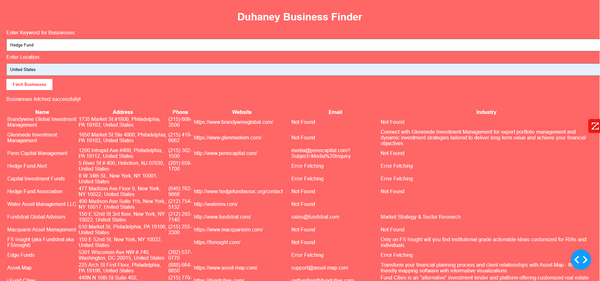Stock Prediction Easy Installation Steps
Rohan Duhaney
856 522 3601
$rohanduhaney
Smartgstore.com
smartduhaney@gmail.com
Title: How to Easily Set Up and Run Your Stock Prediction App
Introduction Script:
"I’m going to walk you through a very simple process to install and run your Stock Prediction App from SmartG Store. We’ve made it easy, so even if you’re not a tech expert, you’ll be able to predict stock movements in no time. Let’s get started!"
Step 1: Setting Up a Dedicated Folder
"The first thing you need to do is set up a dedicated folder where all of your Stock Prediction App files will be stored. This folder will include the files you received when purchasing the app:
- qfetch_data_custcsv.py - Fetches live stock data based on your tickers.
- quantum_trading_system_live_prod1.py - The stock prediction app itself.
- run_customer_fetching.bat - The batch file that combines the whole process into one easy step.
- Your input CSV file – This file should include the stock tickers you want to analyze, with a column titled ETF. Make sure this file is named uniquely so that it’s easy to find later.
Once all of these files are in your dedicated folder, you’re ready to go!"
Step 2: Python Installation
"Before we proceed, make sure Python is installed on your computer. You can download it from python.org. Don’t forget to check the option 'Add Python to PATH' during the installation process—this is very important for everything to run smoothly. Once Python is installed, you’re ready to proceed."
Step 3: Running the App with One Click
"Now for the exciting part! You only need to double-click the file called run_customer_fetching.bat. This batch file will handle everything for you in one go. Here’s what will happen step-by-step:
- Python Check – The script first checks if Python is installed. If it’s not, it will let you know and ask you to install it before proceeding.
- Fetching Stock Data – It will run the qfetch_data_custcsv.py file to fetch stock data for the tickers listed in your CSV file.
- Running Stock Prediction – After fetching the data, the script will automatically run quantum_trading_system_live_prod1.py, which will generate your stock predictions.
- Save Your Results – Once complete, you’ll be prompted to save your results in CSV, TXT, or PDF format."
Step 4: Organizing Your Files
"It’s important to keep everything organized for an easy workflow. Here’s how to set up your input CSV file:
- The input CSV should include a column titled ETF where you will list your stock tickers.
- Name this CSV file something unique, like my_stock_tickers.csv, so you can find it easily later.
You should also use clear naming conventions for the output files to keep track of different prediction results."
Step 5: Running the Batch File
"Now, all you need to do is double-click the run_customer_fetching.bat file. It will go through each step automatically:
- It will check if Python is installed.
- Fetch live stock data from your CSV file.
- Run the Stock Prediction App.
- Finally, it will save the prediction results.
You’ll see messages on your screen as each step completes successfully. In case anything goes wrong, the system will guide you to fix it."
Step 6: Reviewing the Results
"Once the batch file finishes running, you’ll have a new file with your stock predictions. You can now use these results to make informed decisions for your daily trading. Whether you want to use the results right away or save them for later, they’re at your fingertips."
Closing:
"And that’s it! You now have the Stock Prediction App running smoothly on your machine. Whether you want to run predictions once a day or multiple times, it’s as easy as double-clicking the batch file. Remember, if you need any help with the setup, feel free to reach out. Thank you for choosing SmartG Store, and happy trading!"
Batch File (Final Version)
bat
Copy code
@echo off
echo Welcome to the Stock Prediction App Setup!
echo Please make sure you have your files organized in a dedicated folder and that your input CSV contains a column named "ETF" with your tickers.
echo.
REM Check if Python is installed
echo Step 1: Checking if Python is installed...
python --version >nul 2>&1
IF %ERRORLEVEL% NEQ 0 (
echo Python is not installed. Please install Python from https://www.python.org/downloads/
pause
exit /b
)
echo Python is installed!
echo.
REM Navigate to the directory of the Python script
cd /d "%~dp0"
REM Fetch Stock Data
echo Step 2: Fetching stock data for your selected tickers...
python qfetch_data_custcsv.py
IF %ERRORLEVEL% NEQ 0 (
echo An error occurred while fetching the data. Please check your CSV file and try again.
pause
exit /b
)
echo Stock data fetched successfully!
echo.
REM Run Stock Prediction App
echo Step 3: Running the Stock Prediction App...
python quantum_trading_system_live_prod1.py
IF %ERRORLEVEL% NEQ 0 (
echo An error occurred while running the Stock Prediction App. Please try again.
pause
exit /b
)
echo Stock prediction completed successfully!
echo.
echo All steps completed! Your results have been saved. Thank you for using SmartG Store!
Pause

OUTPUT
Investment Breakdown and Advice:
Initial Capital: $500.00
Date | ETF | Predicted Gain/Loss | ROI (%) | Total Gain/Loss ($) | Strategy
--------------------------------------------------------------------------------------------------------------
2024-09-25 | LINK-USD | $4521.80 | 5478.98% | $27394.88 | Buy Call Option - Predicted rise in price. Set a stop-loss at the last significant low ($12.10).
2024-09-25 | AVAX-USD | $4379.38 | 1251250.42% | $6256252.08 | Buy Call Option - Predicted rise in price. Set a stop-loss at the last significant low ($27.39).
2024-09-25 | MATIC-USD | $4307.29 | 723.95% | $3619.76 | Buy Call Option - Predicted rise in price. Set a stop-loss at the last significant low ($0.41).
2024-09-25 | SOL-USD | $4833.91 | 3338.10% | $16690.51 | Buy Call Option - Predicted rise in price. Set a stop-loss at the last significant low ($149.35).
2024-09-25 | DOT-USD | $4403.15 | 657186.43% | $3285932.17 | Buy Call Option - Predicted rise in price. Set a stop-loss at the last significant low ($4.60).
2024-09-25 | ETH-USD | $-59419.48 | -93.12% | $-465.58 | Buy Put Option - Anticipated drop in price. Set a stop-loss at the last significant high ($2668.61).
2024-09-25 | BNB-USD | $4626.53 | 5558.06% | $27790.31 | Buy Call Option - Predicted rise in price. Set a stop-loss at the last significant low ($593.12).
2024-09-25 | ADA-USD | $1360.37 | 19106.37% | $95531.86 | Buy Call Option - Predicted rise in price. Set a stop-loss at the last significant low ($0.38).
2024-09-25 | LTC-USD | $189.36 | 43036.50% | $215182.51 | Buy Call Option - Predicted rise in price. Set a stop-loss at the last significant low ($66.02).
2024-09-25 | BTC-USD | $4770.01 | 1192501.35% | $5962506.76 | Buy Call Option - Predicted rise in price. Set a stop-loss at the last significant low ($63424.43).
--- Investment Summary ---
Total Initial Investment: $5000.00
Total Gain/Loss if following all advice: $15890435.26
Net ROI for all investments: 317808.71%
Notes:
- **Call Option**: A contract giving the investor the right to buy an asset at a specified price.
- **Put Option**: A contract giving the investor the right to sell an asset at a specified price.
- **Stop-Loss**: A trading strategy used to limit potential losses by selling the asset if it drops below a certain price.
Helpful Hints: Creating a .py (Python) file and a .bat (Batch) file using Notepad
-
Create a .py (Python) File:
- Open Notepad.
- Write your Python code (e.g., code to fetch stock data or run predictions).
- Click File > Save As.
- In the "Save as type" dropdown, select All Files.
- Name your file with a
.pyextension (e.g.,stock_prediction.py). - Click Save.
-
Create a .bat (Batch) File:
- Open Notepad.
- Write your batch commands (e.g., commands to run your Python file like
python stock_prediction.py). - Click File > Save As.
- In the "Save as type" dropdown, select All Files.
- Name your file with a
.batextension (e.g.,run_stock_predictions.bat). - Click Save.
Now you can run your Python stock prediction script simply by double-clicking the .bat file!